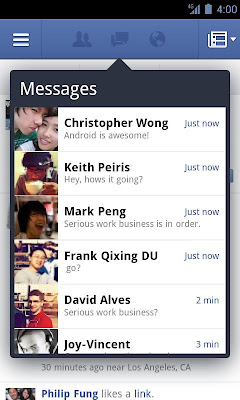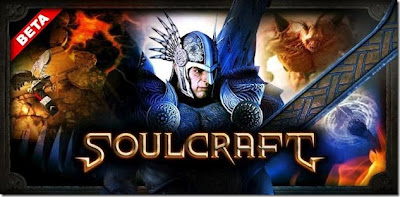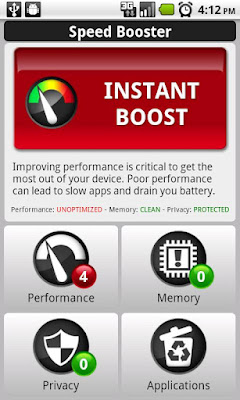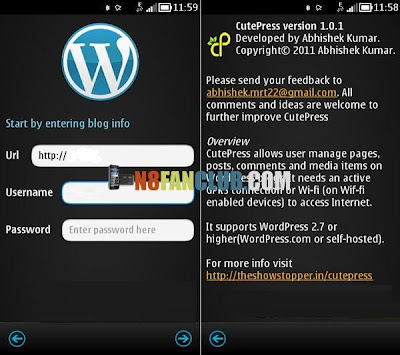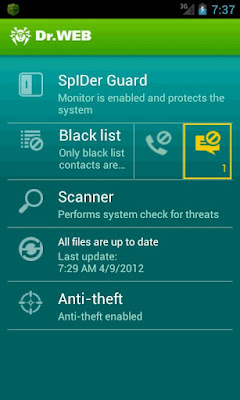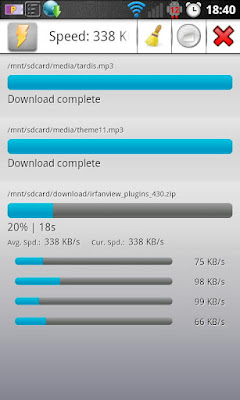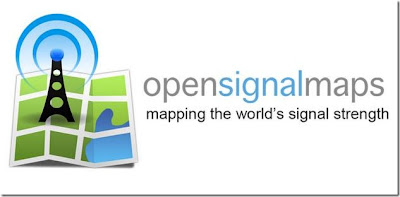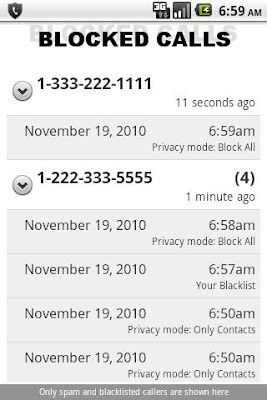HTC One X (Flagship Device)
The
HTC One X is HTC‘s flagship device and currently the most powerful and feature-rich Android device on the market. I’ve had the device a little over a week now and thought I’d compile an objective criticism of the device. While the
One X is a superb phone, it’s not perfect- there are a few issues with it and a few niggling problems that I have encountered since I received it.
There is a so-called ‘OS neutral’ tech website falling over themselves to knock the
One X down, making the very most of the small issues the device has and comparing it unfavourably to the iPhone. I’ve noticed it is often called “too big” and “too powerful” (which can only hint that it’s actually just bigger and more powerful than an iPhone). There’s been criticism of the battery, the internal storage, the screen and the software. It just seems like they are protesting a little too much… perhaps their own preferences are feeling threatened? I wonder too that if the next Apple phone screen is bigger than the paltry 3.5″ of the 4S and incorporates a quad-core processor it too will be deemed “an overkill”? Somehow I doubt it.
In light of this, I thought it might be an idea to give some balanced criticism of my own. Now, this is not going to be an embarrassing love-in between me and my Android, I intend to be objective and highlight the things that genuinely bother me as a user. I should also stress I’ve so far refrained from rooting my
One X, and it is currently exactly as I began with it. So, in no particular order:
BatteryThe internal, and therefore irreplaceable, battery lasts me approximately 11 hours with typical usage. While I went into this in a little detail in my review, I’ve monitored the battery since then quite closely. This 11 hours has improved slightly- the battery seems to get better with charging and calibrating (I don’t know the science behind this but it’s prudent to run the battery right down and leave it to charge while switched off a few times). I now get closer to 12 hours per charge with normal usage.
While I don’t think this is unreasonable for a smartphone, it’s still disappointing considering that the 5th ‘stealth’ processor is meant to improve battery life. It was in the midst of this funk that I discovered a good reason for this battery problem; essentially some of the software was compiled incorrectly resulting in the battery-saving effects being lost. The good news for One X users is, however, as a software problem, it can be rectified. Currently there is a method to do this without rooting but then it might be a safer option to wait for an HTC update which is supposedly imminent. This adjustment should result in up to 20% extra battery life, so for me this could mean a life of around 14 hours per charge, which is significantly better.
Screen LagThis is a curious one. I find that, from my homescreen, there is always a tiny- almost unnoticeable- lag when you very first swipe either way. It always occurs when I return to the homescreen and only happens once. There is absolutely no slow-down or lag anywhere else that I have seen, and I’ve pushed it quite hard. Everything, from opening settings to the app draw, locking, unlocking, opening the camera or other apps is all done flawlessly, so I’m guessing this lag I have detected must also be in some way software-related.
ContactsIn my People, Groups and Call history, you can clearly see people’s numbers and pictures. However, in ‘Phone’ under recent calls, these number as listed as ‘Unknown’. It doesn’t really make sense, and is probably yet another small software issue, but it is a little weird.
Dropbox integrationI use Dropbox a lot, so I was chuffed to bits that I’d be getting an extra 23GB of storage with the service. Nothing could be easier for me to take screenshots of apps I’m reviewing and then upload to Dropbox for easy access on my laptop. However, since this upgrade to extra space, transfer seems to be incredibly sporadic and very unreliable.
In the past files upload automatically, however, now they can take forever to kick in- sometimes hours and hours. In the end, if I need the pictures on my computer immediately, I have to manually plug my One X and transfer via USB. After using Dropbox regularly for a number of months now, this feels incredibly old fashioned and worryingly it means Dropbox is not reliable enough for me to use at the moment.
HTC HubI remember I logged into and made good use of the HTC Hub (a collecting pot of extra wallpapers, skins and ringtones, etc.) when I had my HTC Desire HD. It contained plenty of cool content that you could easily download straight onto you phone. However, now it seems all but empty. There are few ringtones but most often I get a little notice that says “No available content”. If that is the case and there is no content, why have it as an option at all?
Again, this is an incredibly minor niggle, and possibly something that could go unnoticed by many users, but for me it’s a little annoying as I’ve not been overwhelmed by the personalisation choices available pre-installed.